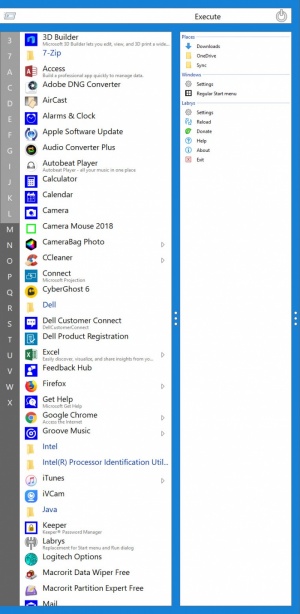Labrys
1.0.10
Size: 26.16 MB
Downloads: 2430
Platform: Windows (All Versions)
The main issue with the Start menu in the latest Windows versions is well known, which is why you can find so many applications that give it a Windows 7-like look. However, if you want to try something different, then you should definitely have a look at Labrys. Instead of adding a classic skin over the Start menu, the application does its own thing. Designed for rapid access, the application completely overhauls the Start menu, to help you launch applications, reach local folders or run command lines much faster and easier.
Labrys is absolutely free and you can have it up and running in under a minute, though you may want to restart your computer afterwards, even if it's not necessary. It works on all modern Windows systems and it doesn't ask for any special tools or drivers. Also, you don't have to sacrifice a significant amount of memory or processing power to keep the application running.
Launching Labrys will alter the appearance of the Start menu completely. Its general layout is somewhat similar to the default one, but its functionality is something different. All Start menu items are listed directly one after another and you can access Library folders or other common locations in a separate list, on the right side. A scroll bar with letters, on the left side of the menu, will help you jump to a specific letter instantly.
The application is optimized for various platforms, including touch-screen devices. You can click and drag directly in the menu to scroll up and down or swipe with your finger if you're using a tablet. Obviously, applications can be launched by simply clicking or tapping their entries in the menu, but you can also run them with administrative rights if you click and drag to the left, over their entries.
If you want to launch something specific, you can type its name in the top portion of the menu. Alternatively, you can click a button in the same area and select different options, depending on what kind of commands you want to send. Besides launching applications, you can also type and execute PowerShell, command prompt and management console commands in the same input box.
By default, the menu uses your operating system's theme colors, but you can set your own colors in Labrys' general settings menu. You can pick different colors for each and every element of the menu, including its frame, work area, text, selection frame and separators. Another advantage is the fact that you can run and close Labrys at a moment's notice. The new menu is not something permanent. You can run the application immediately when you need to work more efficiently and shut it down just as fast when you're done.
Labrys completely changes the way you regard and use the Start menu.
Pros
The Start menu replacement is quite comfortable. You can locate specific items and run them much faster. The same can be said about executing PowerShell, command prompt and management console commands.
Cons
The possibility of making the menu itself a bit smaller would make the application even more comfortable.
Labrys
1.0.10
Download
Labrys Awards

Labrys Editor’s Review Rating
Labrys has been reviewed by Frederick Barton on 04 May 2018. Based on the user interface, features and complexity, Findmysoft has rated Labrys 4 out of 5 stars, naming it Excellent